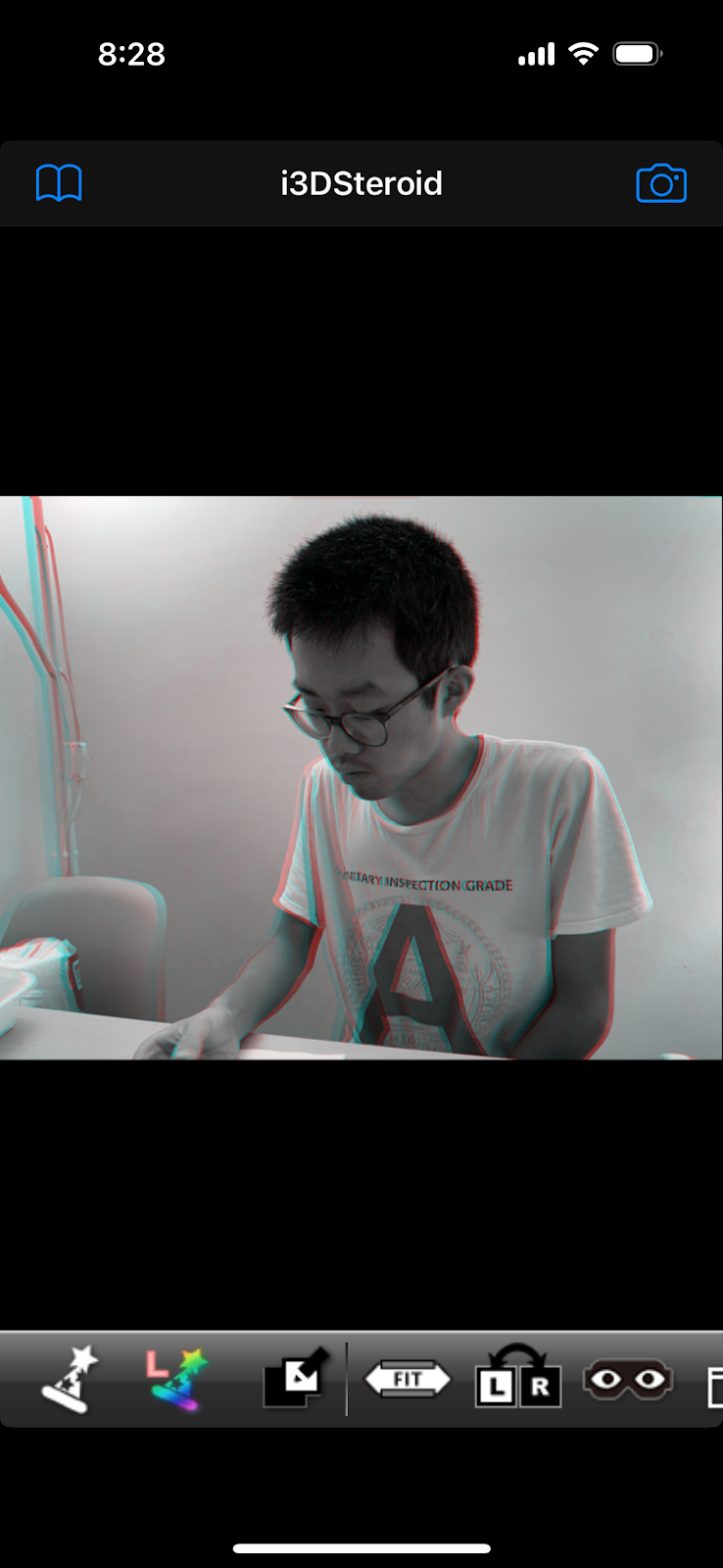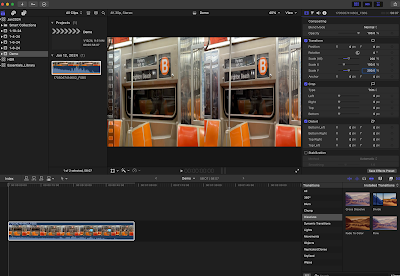The Spatialify App now includes a Spatial Camera option for taking 3d photos.
Tuesday, December 19, 2023
Spatialify app adds Spatial Photo Camera option
Monday, December 18, 2023
StereoMovie Maker to process 3D Videos for YouTube
StereoMovie Maker has a feature for preparing 3D files for YouTube
Sunday, December 17, 2023
iPhone 15 Pro Spatial Video: Spatialify app and my workflow in Final Cut Pro X for YouTube 3D
The spatial videos from the iPhone 15 Pro can be converted into Full Side By Side Clips with the Spatialify app. (It works on both iOS and on the Mac.)
Currently (version Fcpx 10.7.1), Final Cut Pro X does not support direct editing of MV-HEVC 3D videos, so the files needed to be converted to full SBS clips.
Export your file as Full Side by Side (I want the highest quality and resolution, so I choose Full Side By Side (3840x1080) with Horizontal Disparity Adjustment. This option means no additional need to adjust stereo window.)
Friday, December 15, 2023
Cool 3D Stereoscopic Video Links
Some useful and informative links for 3D:
Tim Dashwood on Shooting Great Stereoscopic Video:
https://moviola.com/technique/shooting-great-stereoscopic-3d/
Masuji Suto's StereoMovie Maker app (for processing 3D video)
OWL Viewer Lite:
https://myscienceshop.com/product/stem-toy/81116
Setting the Stereo Base by John Wattie
How to use a pair of Panasonic G7's for 3D video? This might be a manageable solution...
A pair of Panasonic G7's is just too big to set up for normal 3D, the stereo base between two cameras would be too wide. Even mounted ve...

-
The spatial videos from the iPhone 15 Pro can be converted into Full Side By Side Clips with the Spatialify app. ( It works on both iOS an...
-
ff•works makes it easy to add 3D video metadata for YouTube to recognize it is dealing with 3D video. It appears one just needs to add to...
-
StereoMovie Maker StereoMovie Maker has a feature for preparing 3D files for YouTube File -> Convert to 3D video for YouTube The compre...